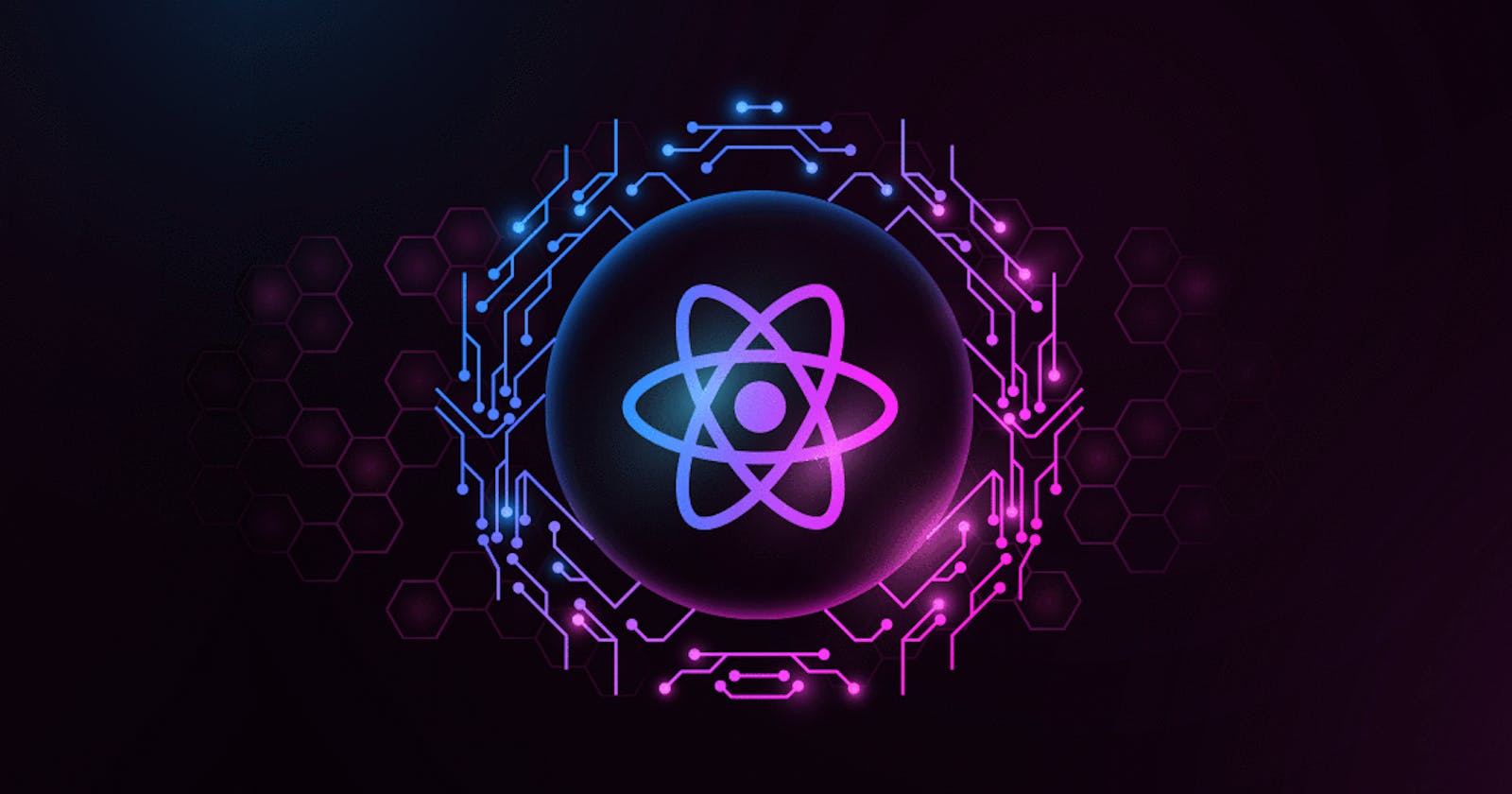Introduction
In today's digital landscape, the need for robust authentication services is paramount. Whether you're developing a web application, mobile app, or any other software solution, ensuring secure access for users is a fundamental requirement. One powerful tool that simplifies the process of authentication is Appwrite. In this blog post, we'll dive into how to build an authentication service using Appwrite in a React application. We'll provide a step-by-step guide, accompanied by a detailed example to help you understand the implementation.
Introduction to Appwrite
Appwrite is an open-source backend server that simplifies the development of web and mobile applications. It offers various features, including authentication, database management, file storage, and more, all accessible through a simple API. With Appwrite, developers can focus on building their applications' frontend while relying on Appwrite to handle backend operations efficiently.
Prerequisites:
Before we proceed, ensure you have the following prerequisites:
Node.js and npm installed on your system.
Basic knowledge of React.js.
A text editor or IDE of your choice (e.g., Visual Studio Code).
Setting Up the Project
First, let's create a new React project using Create React App:
npx create-react-app appwrite-authentication
cd appwrite-authentication
Next, install the Appwrite JavaScript SDK:
npm install appwrite
Now, let's integrate Appwrite into our React application. Create a new file called Appwrite.js in the src directory and add the following code:
import { Appwrite } from 'appwrite';
const appwrite = new Appwrite();
appwrite
.setEndpoint('https://YOUR_ENDPOINT')
(// in this Endpoint you need to add you endpoint )
.setProject('YOUR_PROJECT_ID');
(// add you project ID in it )
export default appwrite;
Implementing Authentication
Now, let's implement authentication using Appwrite in our React application. We'll create a login component and a registration component for users to authenticate.
Login Component
Create a new file called Login.js in the src/components directory and add the following code:
import React, { useState } from 'react';
import appwrite from '../Appwrite';
const Login = () => {
const [email, setEmail] = useState('');
const [password, setPassword] = useState('');
const handleLogin = async () => {
try {
await appwrite.account.createSession(email, password);
console.log('Login successful');
} catch (error) {
console.error('Login failed', error);
}
};
return (
<div>
<h2>Login</h2>
<input
type="email"
placeholder="Email"
value={email}
onChange={(e) => setEmail(e.target.value)}
/>
<input
type="password"
placeholder="Password"
value={password}
onChange={(e) => setPassword(e.target.value)}
/>
<button onClick={handleLogin}>Login</button>
</div>
);
};
export default Login;
This component allows users to input their email and password and logs them in when the "Login" button is clicked.
Registration Component
Create a new file called Register.js in the src/components directory and add the following code:
import React, { useState } from 'react';
import appwrite from '../Appwrite';
const Register = () => {
const [email, setEmail] = useState('');
const [password, setPassword] = useState('');
const handleRegister = async () => {
try {
await appwrite.account.create(email, password);
console.log('Registration successful');
} catch (error) {
console.error('Registration failed', error);
}
};
return (
<div>
<h2>Register</h2>
<input
type="email"
placeholder="Email"
value={email}
onChange={(e) => setEmail(e.target.value)}
/>
<input
type="password"
placeholder="Password"
value={password}
onChange={(e) => setPassword(e.target.value)}
/>
<button onClick={handleRegister}>Register</button>
</div>
);
};
export default Register;
This component allows users to register by providing their email and password.
Integrating Components
Finally, let's integrate the login and registration components into our App.js file:
import React from 'react';
import Login from './components/Login';
import Register from './components/Register';
const App = () => {
return (
<div>
<h1>Appwrite Authentication Example</h1>
<Login />
<Register />
</div>
);
};
export default App;
Conclusion
In this blog post, we've learned how to build an authentication service with Appwrite in a React application. We've covered setting up the project, implementing authentication features, and integrating them into our React components. With Appwrite's powerful capabilities, developers can streamline the authentication process and focus on delivering exceptional user experiences. Start integrating Appwrite into your projects today and unleash the full potential of your applications!
Thank you for joining me on this journey I hope you found this blog insightful and empowering as you continue to dive deeper into the world of React development. Remember, learning is a continuous process, and I'm here to support you every step of the way