Day2 of learning Nodejs

Welcome to our blog where we embark on a journey to understand the inner workings of Node.js, particularly focusing on file handling. Node.js has gained immense popularity for its efficiency in building scalable network applications. One of its key features is its ability to handle file operations seamlessly, making it a powerful tool for developers dealing with file systems.
Event-Driven Architecture
At the heart of Node.js lies its event-driven, non-blocking I/O model. This architecture allows Node.js to handle a large number of concurrent connections without getting blocked. Here's how it works:
Event Loop: Node.js operates on a single-threaded event loop. This event loop continuously listens for events and executes associated callbacks when those events occur. Asynchronous operations, such as file I/O, network requests, and timers, are scheduled in the event loop and executed when completed.
Non-Blocking I/O: When Node.js encounters an asynchronous operation, instead of waiting for it to complete, it delegates the operation to a separate thread or the underlying system and continues executing other tasks. Once the operation is completed, a callback is added to the event loop's queue to handle the result.
V8 JavaScript Engine Integration
Node.js utilizes the V8 JavaScript engine, developed by Google for use in Chrome. This engine compiles JavaScript code into machine code for efficient execution. Here's how it integrates with Node.js:
JavaScript Execution: When you run a Node.js application, the V8 engine compiles the JavaScript code into machine code. This compiled code is then executed by the Node.js runtime environment.
Garbage Collection: V8 employs a garbage collector to manage memory allocation and deallocation. This helps prevent memory leaks and ensures efficient memory usage within Node.js applications.
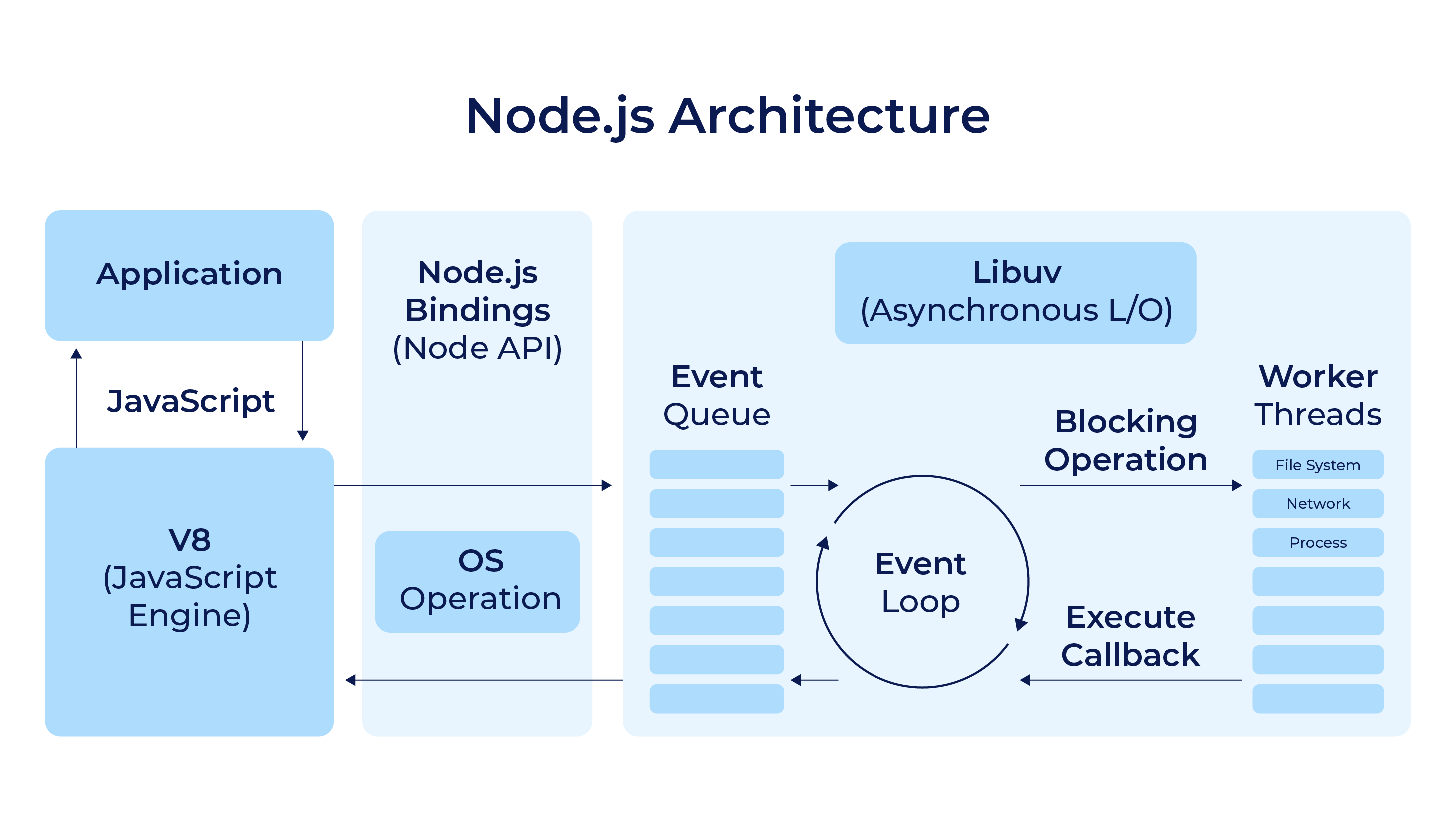
CommonJS Modules and npm
Node.js follows the CommonJS module specification for organizing and loading modules. Modules encapsulate pieces of code and provide a way to structure applications into reusable components. Here's how it works:
Module Loading: Node.js uses the
requirefunction to load modules. When a module is required, Node.js searches for it in the file system and caches its exports for subsequent use. This caching mechanism improves performance by avoiding redundant module loading.npm (Node Package Manager): npm is the package manager for Node.js, allowing developers to install, manage, and publish packages/modules. npm provides access to a vast ecosystem of third-party libraries, making it easy to integrate external functionality into Node.js applications.
File Handling in Node.js
File handling in Node.js is made simple and efficient through its built-in fs module. This module provides functions for interacting with the file system, allowing developers to perform various operations such as reading from and writing to files, creating and deleting files and directories, and more.
Let's delve into some key aspects of file handling in Node.js:
Asynchronous Operations: Node.js is particularly adept at handling asynchronous operations, and file handling is no exception. Most functions in the
fsmodule are asynchronous by default, allowing developers to perform file operations without blocking the event loop.Callbacks and Promises: Asynchronous functions in Node.js typically use callbacks or promises to handle the result of the operation. Callbacks are a common pattern in Node.js, but modern JavaScript also supports promises and async/await syntax, providing more readable and manageable code for handling asynchronous operations.
Error Handling: Proper error handling is crucial when dealing with file operations. Node.js provides mechanisms for handling errors gracefully, ensuring that applications remain robust and reliable even in the face of unexpected issues such as file not found or permission errors.
Example: Reading a File in Node.js
Let's illustrate file handling in Node.js with a simple example of reading a file asynchronously:
const fs = require('fs');
// Define the file path
const filePath = 'example.txt';
fs.readFile(filePath, 'utf8', (err, data) => {
if (err) {
console.error('Error reading file:', err);
return;
}
console.log('File content:', data);
});
In this example, we use the readFile function from the fs module to asynchronously read the contents of a file (example.txt). We specify the file encoding (utf8) and provide a callback function to handle the result of the operation. If an error occurs during the file reading process, it is logged to the console. Otherwise, the content of the file is displayed.
Conclusion
Node.js revolutionizes server-side development with its non-blocking, event-driven architecture and efficient file handling capabilities. Understanding how Node.js works under the hood, particularly in terms of file handling, empowers developers to build fast, scalable, and reliable applications. With its rich ecosystem of modules and vibrant community support, Node.js continues to be a preferred choice for modern web development.
Thank you for joining us on this journey through the inner workings of Node.js and file handling! We hope you found this exploration insightful and informative.
Stay tuned for more exciting content, tutorials, and deep dives into the world of technology by following us on Hashnode , Twitter , and LinkedIn. Be the first to know about our latest blog posts, updates, and community discussions.
Keep exploring, learning, and innovating. Together, let's continue to push the boundaries of what's possible with Node.js and beyond.
See you in the next blog!
