Are you ready to revolutionize your development process with Docker? Dive into the world of GUI applications running seamlessly on Docker containers. Here's why Docker is your ultimate ally in achieving uniformity across different environments, be it your laptop or a public cloud instance.
Unlock the Benefits of Docker:
Test, Roll Back, and Deploy with Ease
Flexibility at Your Fingertips
Collaboration, Modularity, and Scaling Made Simple
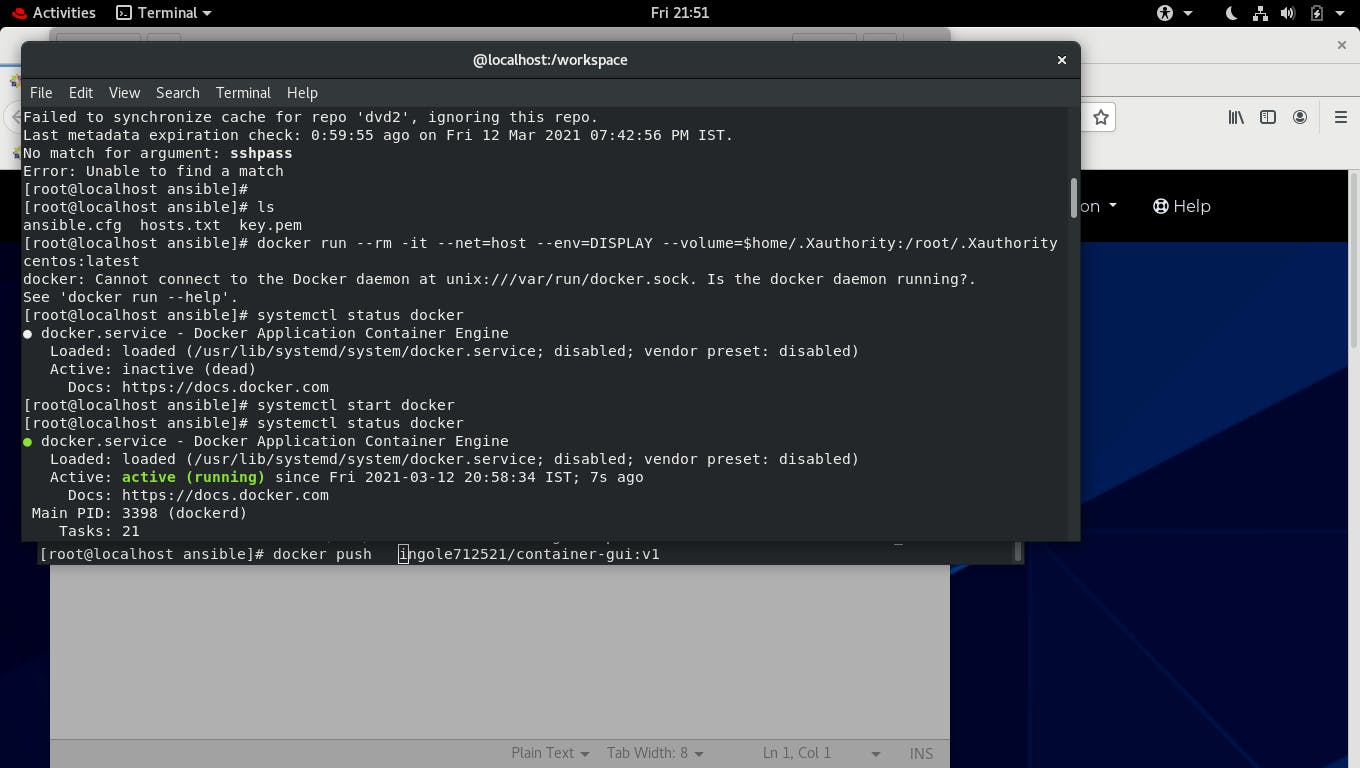
While Docker is typically associated with command-line applications, exploring GUI capabilities opens up a realm of possibilities. Let's delve into the essentials:
Verify Docker's Status:
Check if Docker is active with:
systemctl status dockerIf not active, enable Docker to proceed further.
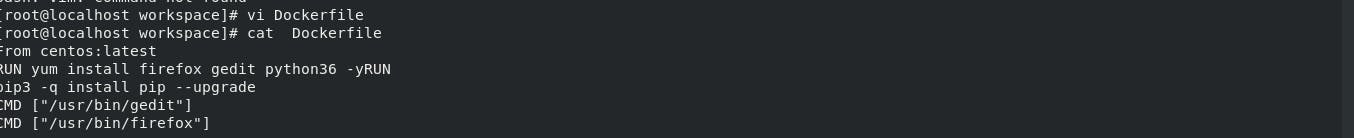
Crafting the Docker Image:
Start with a Dockerfile to build an image.
Sample GUI application? How about Firefox
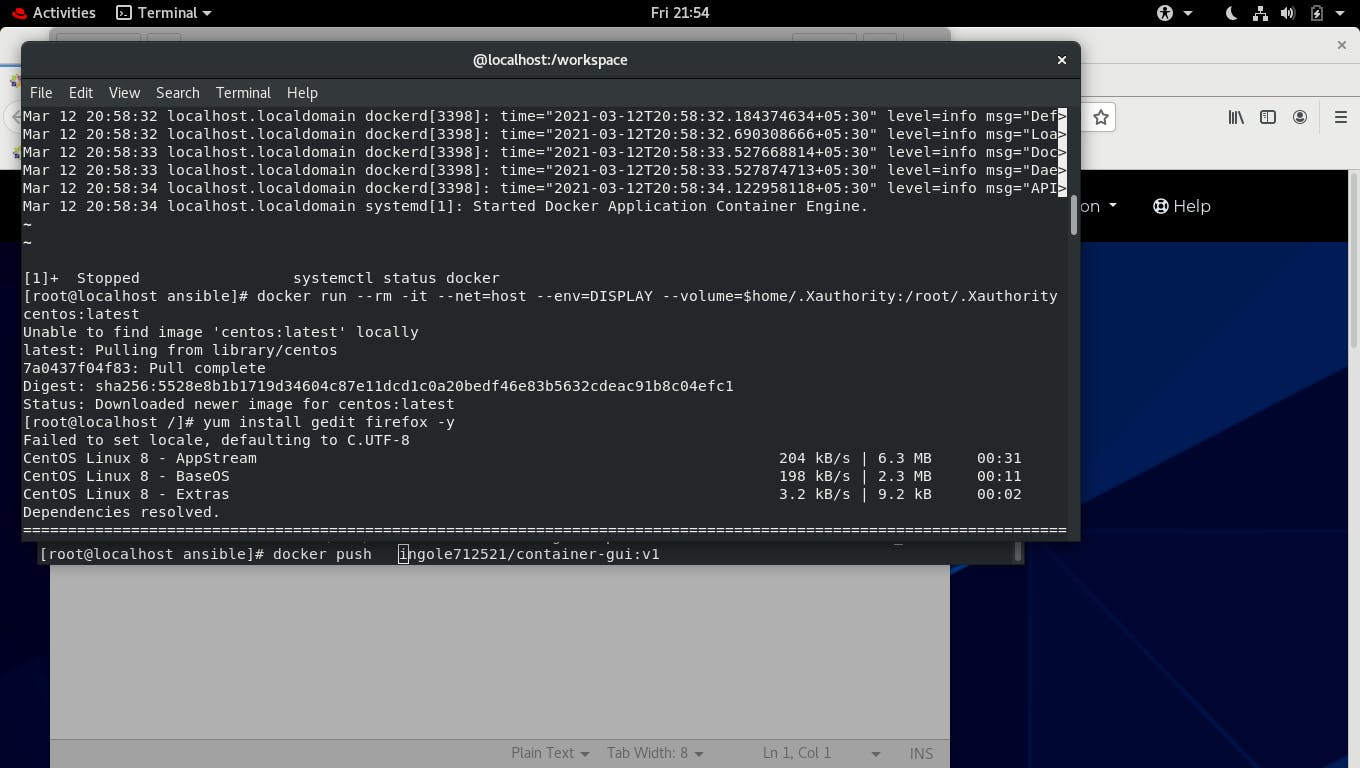
Launching the Docker Image:
Once the image is built, it's time to launch it onto Docker.
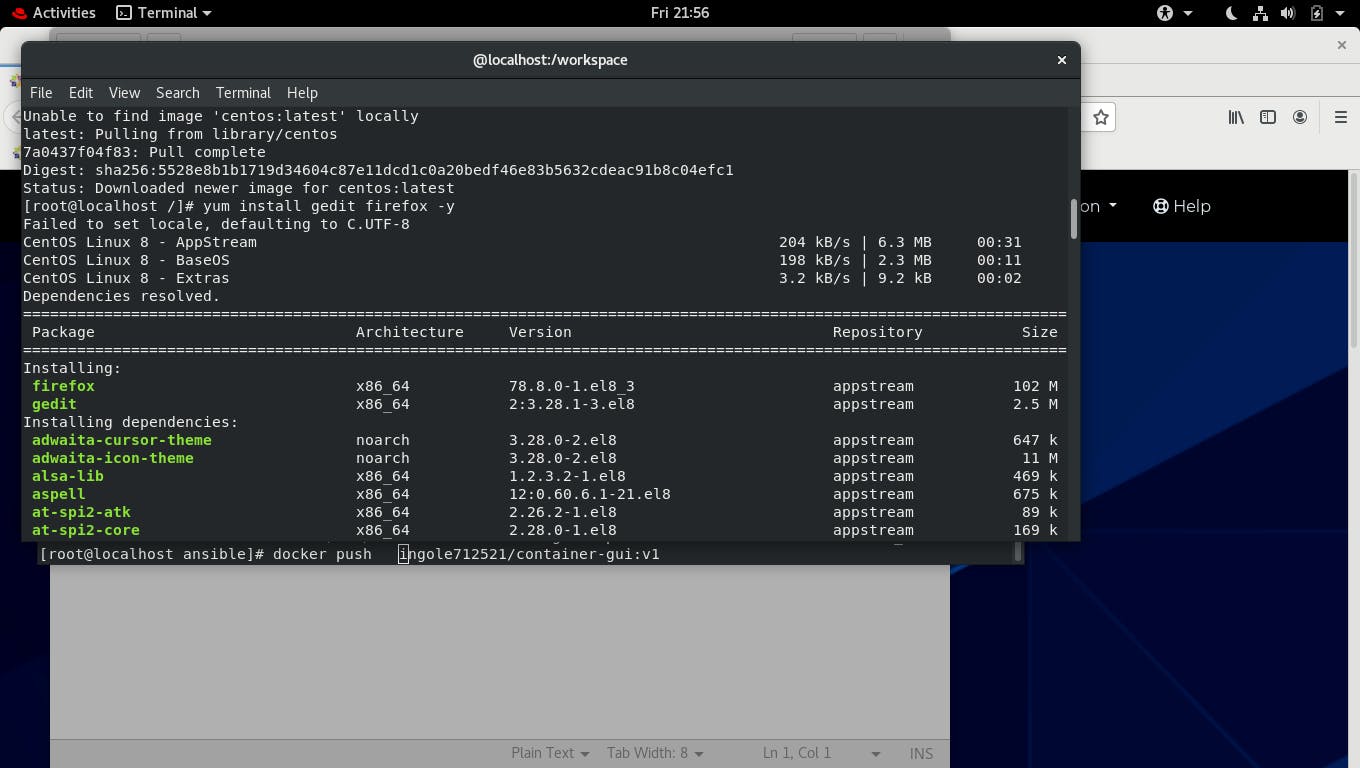
Installing GUI Applications:
Install Firefox with:
yum install firefox.Embrace the power of Python 3.6 for added functionality.
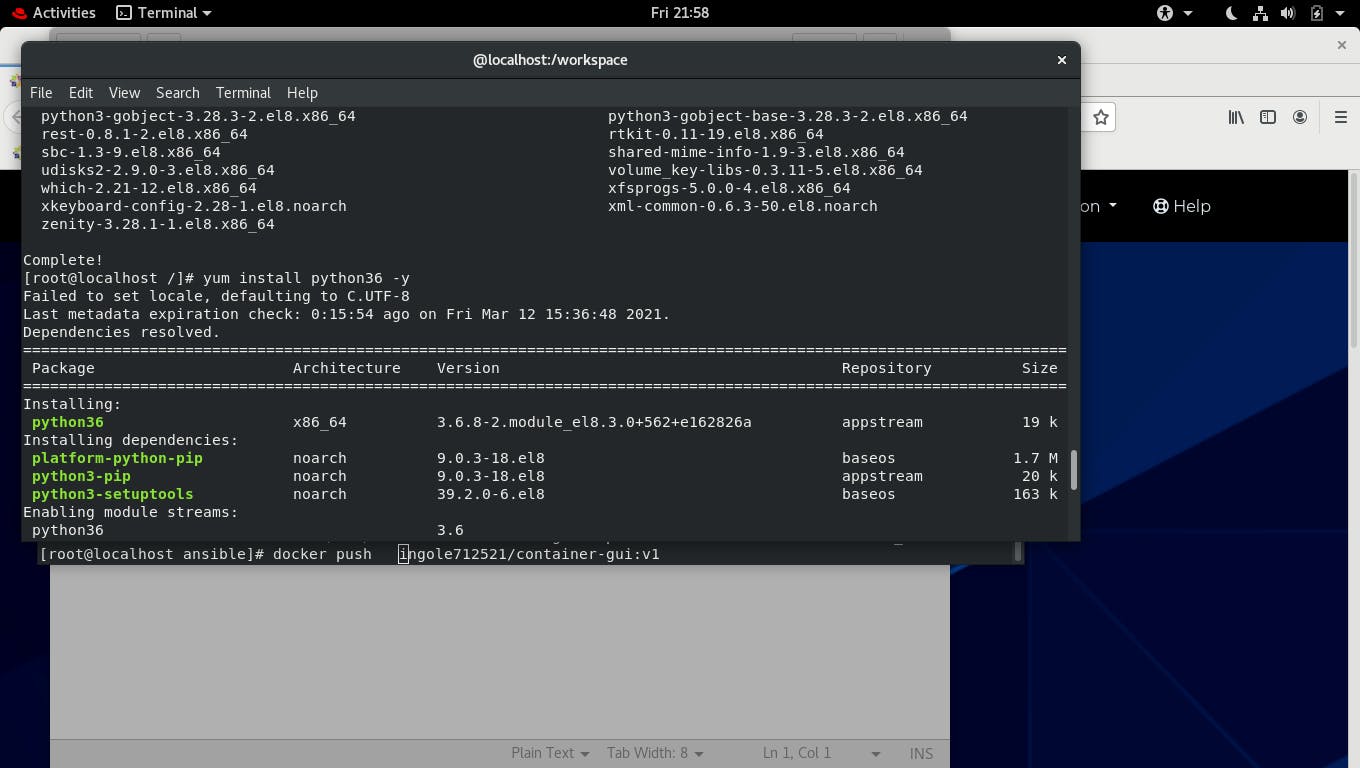
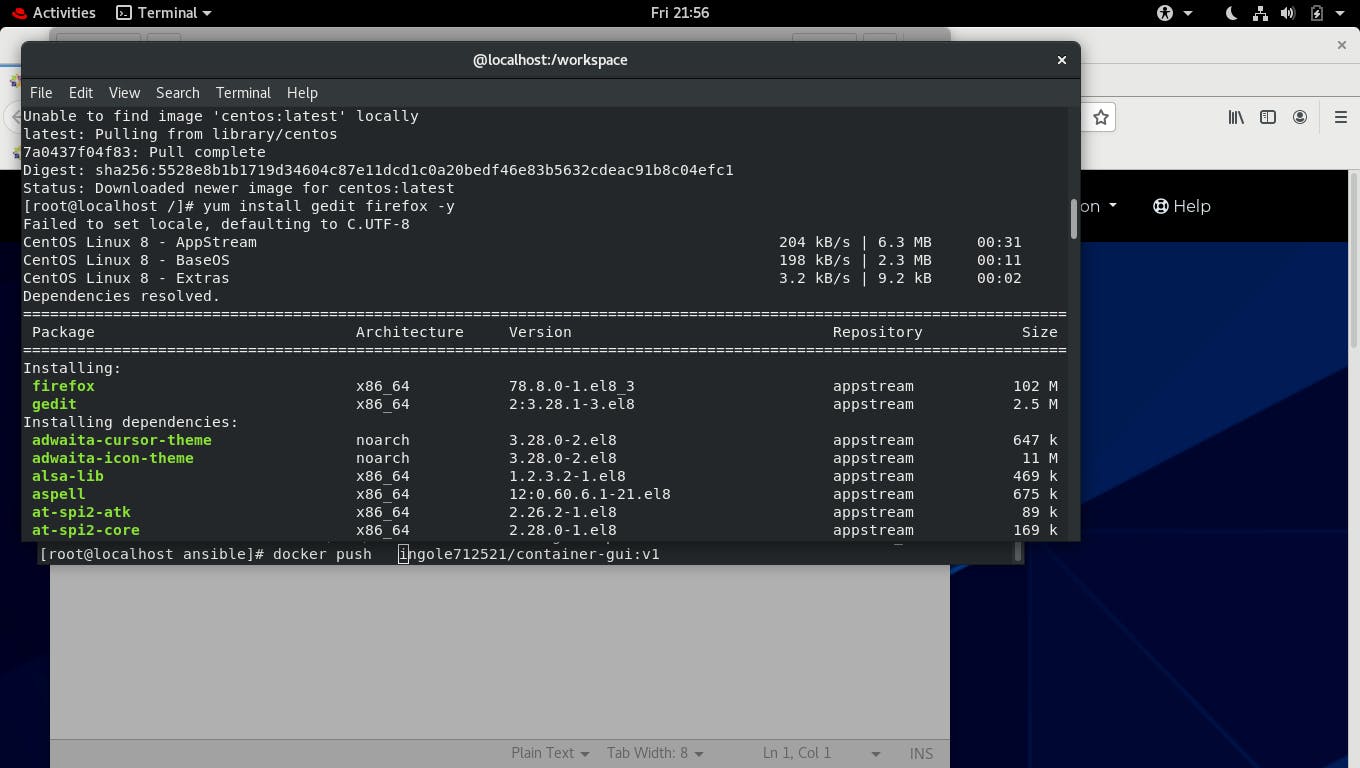
Witnessing the Magic:
Fire up Firefox on CentOS OS within the Docker container.
Behold the seamless integration of CentOS GUI within Firefox.
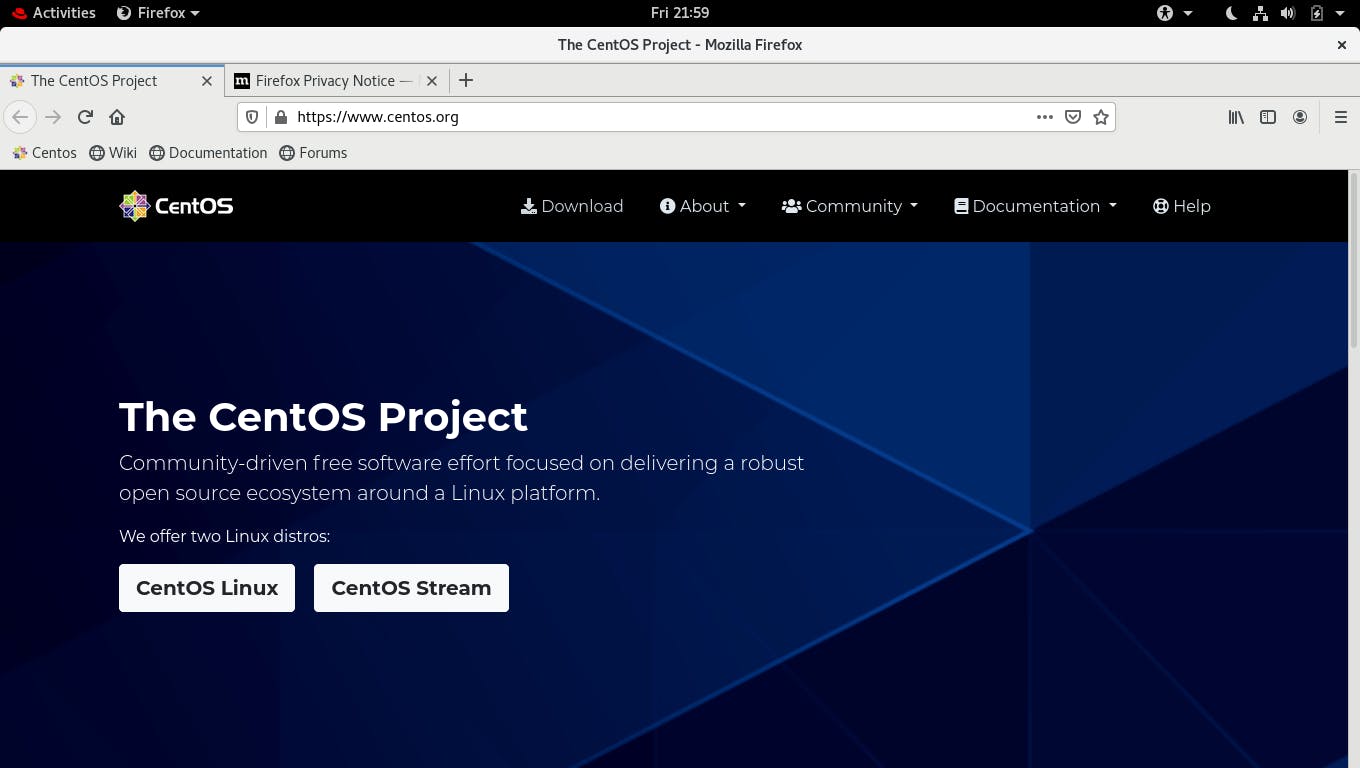
Experience the Future of Development:
Explore the limitless possibilities of GUI applications on Docker.
Elevate your development workflow with unparalleled consistency.
Embrace innovation and efficiency like never before.
Thank you for joining us on this journey! For any inquiries or suggestions, feel free to reach out. Let's continue shaping the future of development together.
🚀✨ #Docker #GUIApplications #DevelopmentRevolution
